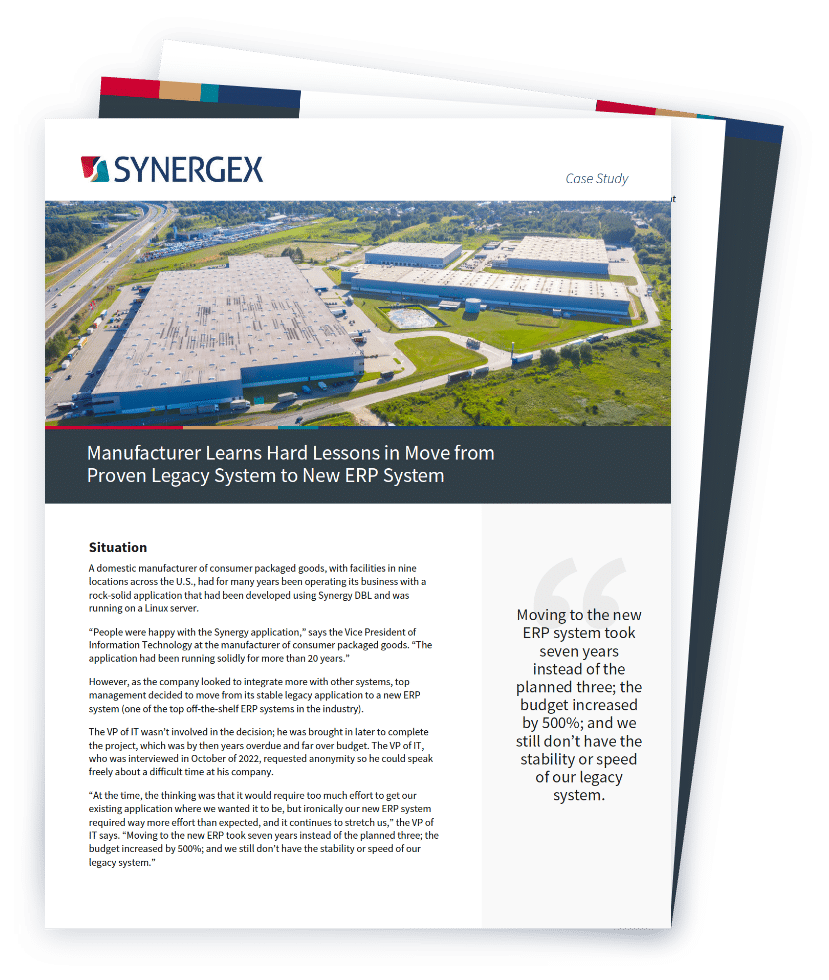Manufacturer Learns Hard Lessons in Move from Proven Legacy System to New ERP System
A domestic manufacturer of consumer packaged goods, with facilities in nine locations across the U.S., had for many years been operating its business with a rock-solid application that had been developed using Synergy DBL and was running on a Linux server.
“People were happy with the Synergy application,” says the Vice President of Information Technology at the manufacturer of consumer packaged goods. “The application had been running solidly for more than 20 years.”
However, as the company looked to integrate more with other systems, top management decided to move from its stable legacy application to a new ERP system (one of the top off-the-shelf ERP systems in the industry).
The VP of IT wasn’t involved in the decision; he was brought in later to complete the project, which was by then years overdue and far over budget. The VP of IT, who was interviewed in October of 2022, requested anonymity so he could speak freely about a difficult time at his company.
“At the time, the thinking was that it would require too much effort to get our existing application where we wanted it to be, but ironically our new ERP system required way more effort than expected, and it continues to stretch us,” the VP of IT says. “Moving to the new ERP took seven years instead of the planned three; the budget increased by 500%; and we still don’t have the stability or speed of our legacy system.”
"Moving to the new ERP system took seven years instead of the planned three; the budget increased by 500%; and we still don’t have the stability or speed of our legacy system."
Lessons Learned
“Like so many legacy replacement projects, it was over budget, over time, the project team was falling apart, everyone was burned out, and there were parts that simply wouldn’t work,” the VP of IT says.
He cautions organizations to carefully analyze what they are doing before turning their back on the legacy systems that have supported their operations for years— often just for the sake of moving to something new.
Prior to joining the CPG manufacturer, he had worked as an ERP specialist for a consulting firm. He recalls being assigned to a client who had hired the consultancy to help with a migration from a legacy system to a Windows-based ERP solution.
“After several trips to the company, I kept hearing, ‘This is what our old system does. This is what our old system does. We need the new system to do all of these things.’ Finally, I was in a meeting with them, and I said, ‘Why are you putting in a new system?’ Their CEO said, ‘You are right. We’re done. Go away.’”
“I was actually surprised I didn’t get fired for that one,” he says with a laugh. “But it was in the best interest of that company to stay on their existing system.”
Speaking of his most recent project, and drawing from the years he has spent as an ERP consultant helping organizations implement such systems, he provides a wealth of insights to consider.
Be Realistic about the Time and Money Involved…Including Ongoing Costs
The VP of IT says organizations usually vastly underestimate the time and money required to replace a legacy application that may have been supporting a company for decades.
“Let’s be honest, a lot of companies were sold a bill of goods on ERP,” he says. “Maybe a company is told it will take two years and $5 million, and it may end up taking them four years and $15 million.”
The higher expenses don’t end once the new ERP system is up and running .
“After an organization finally gets their ERP system up and running, they start running into unexpected expenses, like the vendor announcing, ‘We’re ending support for your version. By the way, the new version won’t run on your hardware.’ Or, ‘You have to refactor your code because we do things differently now.’ Vendors may also say you have to go to the cloud when maybe you’re not interested in doing that at that time. You give up a lot of the control you previously had.”
If New ERP Is in the Cloud, Be Prepared for New Skill Set Requirements
Many ERP solutions are cloud based. While cloud solutions can offer advantages (especially when it’s your software system and you’re controlling your migration to the cloud), they also introduce other changes you’ll need to prepare for. If your new ERP system is cloud based, you’ll find that you need different skill sets from your employees, the VP of IT says.
“In my experience, you won’t need fewer staff when moving to an ERP system in the cloud,” he says. “But required skill sets will change. With on-prem, it’s about patching servers, networking and connectivity, and database tuning. Up in the cloud (with an off-the-shelf ERP system), it’s more about, how do we manage these upgrades that come more often? How do we make sure connectivity to SD-WAN is there? Because now you don’t have everybody connecting centrally to a location that you control. Now you have everybody going through different network paths to get to the cloud.”

Speed of Legacy Is Lost
While new ERP systems might have a lot of bells and whistles, the VP of IT warns that operational speed is frequently lost when moving from legacy systems.
“We have users now who complain about performance,” he says. “Screens are much more cluttered. It takes longer for things to load. Queries and reports take longer. There are some things we can fix, for instance inefficiencies that programmers have introduced—not using indexes on SQL queries correctly, or maybe we’ve over-normalized our data or something. But the new system is just going to be slower. Legacy systems generally have efficiencies that provide faster performance than what you can get from off-the-shelf systems.”
Stability of Legacy Is Lost
Moving from legacy systems to virtualized servers can significantly reduce system stability.
“The Synergex product we had used for years ran on basically one server, maybe two. Now we have a virtualized environment and we run literally dozens of virtual machines to support the new ERP system,” the VP of IT says. “If one of those machines goes down, we start running into problems. We had a whole system go down yesterday—everything. You don’t know what you don’t know as things move around on your VMware and UCS ESXi host environment. Changes can cause ripple effects clear down the line. We see stability issues we wouldn’t have seen before.”
Stability issues can become even more complex when add-on products are integrated with the new ERP system.
“We’ve run into some real problems with month-end, when everybody’s trying to approve invoices at the same time,” the VP of IT says. “We have add-on products that process invoices into the system and automatically route them to the right level for approval. We’ve run into problems with multiple users trying to get in, and it literally would take five minutes to approve an invoice, where in a normal case it should take seconds.”
In part, the problem was caused by a third-party application not integrating with customizations that had been made to the new ERP system.
“Vendors of our add-on products don’t think through how to deal with either our customized version of the software or even the new ERP system out of the box,” the VP of IT says. “For us, it added days to our month-end closing. Our developers finally solved the issue, but the problem popped up every month for more than a year. Prior to our fix, we depended on our partner to kind of walk us through and do some silly things like archiving off old data, which we need access to—and there are ways to get to it—but it creates more of a user experience problem, because now instead of going to one place, you have to go to two.”
Expect an Invasion of Bugs
One reason legacy systems are so robustly dependable is that the initial bugs, inherent in any new application, were resolved years—perhaps decades—ago. When replacing a legacy environment, a new wave of bugs can frustrate users—and the developers who need to resolve them.
“Implementing a new ERP solution may require a lot of customization, which introduces bugs into the system,” the VP of IT says. “Applications are designed for what you could call the happy path. Everything goes right: the user does exactly A, B, C, and D and gets X, Y, and Z. Even here, there will be plenty of bugs to resolve. But the user does things that you don’t expect: jumps between fields, clicks on a screen summary you didn’t expect them to, enters data in a different order. With unexpected actions, a user can break things, even crash the system. This can cause a lot of frustration, especially when interfering with line-of-business operations, like dealing with inventory or processing invoices.”

Losing a Single Version of the Truth
Moving off your legacy system can make it difficult to maintain a “single version of the truth.”
“Like any company that’s adopting a new ERP system, we still struggle with establishing a single version of the truth in our reporting,” the VP of IT says. “Everyone asks for their own custom reports, and you end up writing a gazillion reports. This leads to different reports used for the same function providing different numbers.”
Resolving report discrepancies requires a lot of time and effort.
“The problem especially becomes apparent on financial reports,” he says. “You go to close the month or the year, and you’re like, ‘Wait a minute; we’ve got conflicting data.’ We’ve had to spend a significant amount of time reconciling different reports. Sometimes you find one was generated from our live system, while another was from refactored feeds from our data cube.” In other cases, different groups create reports using different definitions of what to include and from where it is pulled.
“Legacy systems provide a rock-solid single version of the truth,” the VP of IT says. “With our new ERP system, it can be quite difficult to ensure consistency between reports that are supposed to be providing the same information.”
Creating Technical Debt
The customizations that are invariably part of moving from a legacy system to a new platform create an ongoing “technical debt,” meaning that every time the underlying application platform is updated, your code needs to be tested to ensure it still works and remediated if it doesn’t.
“Many organizations try to recreate exactly what their legacy system did, which greatly increases the amount of custom code that must be written—and regularly tested and updated,” the VP of IT says. “The result is you are creating a technical debt that you will have to deal with forever.” The technical debt can become even steeper when dealing with off-the-shelf ERP in a cloud infrastructure.
“Our next upgrade to the new ERP system is going to be an absolute nightmare because the vendor has changed the architecture,” the VP of IT says. “Currently, we’re an on-premises solution, so we control our source code and control when updates are provided. When you go to a third-party cloud solution, you’re basically on a shared tenant, and the base code is the same, and they put you on an upgrade schedule. You can delay it for a little bit, but eventually it’s going to come in.”
The frequency of cloud updates can be challenging.
“Every time an upgrade is announced, you have to regression test your entire system, especially wherever you’ve made modifications,” the VP of IT says. “You have to have scripts that run through all of the business processes to determine if anything’s going to break with the new upgrade. To ask your users to do that every quarter, every six months, or even every year is impractical, so you are dependent on automated scripts and hoping they detect anything about the upgrade that could break your application.”
Subjecting Your Best People to Years of Frustration and Burnout
A multiyear legacy replacement project can be debilitating to an organization on a number of levels, including the burnout and frustration that come from taking what are often the best-skilled people in an organization off their normal jobs to serve on the project.
“There are a lot of cautionary tales about frustrations and burnout on these projects,” the VP of IT says. “Normally, when you do a big project like this, you end up pulling out key players of the business to implement the system. The problem with that is you take them away from their regular jobs, you take expertise out, and you may lose them along the way.”
Multi-site implementations can be especially taxing, when team members are asked to repeatedly spend days and weeks—or more—on the road for each site or project stage. Days away from family, combined with the frustrations of working on a project that is years behind schedule, causes attrition.
Another problem comes at the end of the project. Some organizations have difficulty deciding where to place the heroic employees who worked to see the multiyear project through to completion.
“When you pull people off their jobs to participate in a six- or seven-year project, obviously you’ve backfilled their positions, so they probably aren’t going back to what they were doing,” the VP of IT says. “Will you have a spot for them moving forward? At the end of our project, we lost some people. We also had to let some others go because they didn’t really fit in the organization anymore, which is unfortunate.”

Take Home Message: We Could Have Moved Forward with Our Legacy System
With so many downsides, why do organizations decide to throw out the old and dependable in search of something new?
“To some extent, it is giving into peer pressure and having a poor understanding of what they are getting into,” the VP of IT says. “Someone will say, ‘We need a modern interface’ or ‘We need to embrace mobile’ or ‘We need to move to the cloud.’ Then a decision is made without really understanding the time and financial commitment required. But what they fail to understand is all of those things could have been accomplished without giving up their legacy systems. I think that’s what happened with us. Several years ago, someone decided to try something new, and it has proven to be a very expensive decision—far beyond what was initially envisioned.”
Synergex Solutions
Legacy systems that were originally designed for mainframe computers provide organizations with fast, stable reliability because over the years they’ve been solidified and fine-tuned to meet user needs. These legacy systems include those written in Synergex’s Synergy DBL programming language.
Organizations looking to add new user interfaces, or to integrate with other systems, often make a very expensive (in terms of time and budget) mistake of throwing out the old with the assumption they can recreate what they have in a more modern operating environment.
With Synergy DBL-based legacy systems, organizations don’t have to throw out the old to get modern features. They can continue to reap the benefits of their robust legacy systems, while adding new capabilities to deliver sophisticated enterprise applications no matter what the future brings.
Enterprise Application Integration
Synergex’s open-source, standards-based software framework, Harmony Core, lets you expose your application data and logic via RESTful web services APIs and thus integrate securely with anything, anywhere.
Modern UI/UX
You can use your UI development tool of choice to create the intuitive front-end you envision—it will easily interface with your application’s Harmony Core-based web services API (see above).
Data Visibility
With Synergex solutions, you can exploit BI/analytics, create dashboards, and take advantage of other modern tools to get more value from your data.
Cloud Migration
Companies are transforming the way they manage software deployments. You can migrate your Synergy applications to the cloud as infrastructure as a service (virtual machines) or cloud native (containers).
Visual Studio Development
A modern development environment matters. You can use the industry-leading Visual Studio to elevate your development workflow, boost productivity, and make your work environment more appealing when hiring.