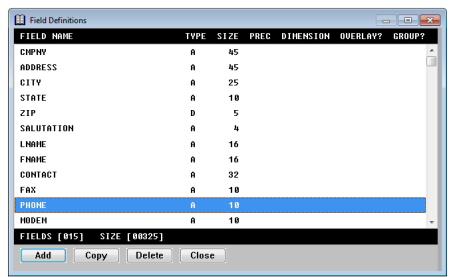To display the Field Definitions list,
| 1. | Highlight the structure in the Structure Definitions list. (You can also define fields while you’re defining a new structure by select the Attributes button in the Structure Definition dialog.) |
| 2. | Select Structure Functions > Edit Attributes. |
| 3. | Select Attributes > Fields to display the Field Definitions list. (See figure 1.) |
|
|
The following information is listed for each field:
FIELD NAME—The unique field name.
TYPE—The data type: A (alpha), AS (autoseq), AT (autotime), BL (Boolean), BN (binary), D (decimal), DT (date), E (enumeration), I (integer), S (structure), TM (time), U (user).
SIZE—The data size.
PREC—The precision value. (The number of characters to the right of the decimal point in an implied-decimal field.) This column does not contain a value if the number of characters is zero.
DIMENSION—The number of dimensions in the array, if the field is an array. Arrays can have up to four dimensions. Entries in this column are displayed in the form [n,n,n,n] where n represents the number of elements for that dimension.
OVERLAY—Displays “Y” if the field defines an overlay.
GROUP—Displays “Y” if the field defines a group.
The total number of fields in the structure and the structure (record) size are displayed at the bottom of the list. (Arrays and overlay field definitions each count as one field.) If the structure contains any group fields, both the number of fields at the structure level and the total number of fields in the structure are displayed.
Reordering fields in the Field Definitions list
| 1. | Highlight the field you want to move in the Field Definitions list. |
| 2. | Select Field Functions > Reorder Fields. |
The highlighted field is now enclosed in square brackets ([ ]).
| 3. | Use the up and down arrow keys to move the bracketed field to another location in the list. (You are not allowed to reorder the fields in a way that makes an overlay specification become invalid.) |
| 4. | Select Reorder Fields again to exit move mode. The field is inserted at the new location. |