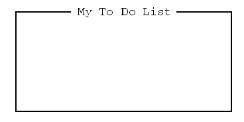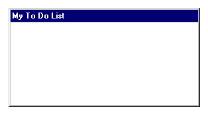|
WTSupported in traditional Synergy on Windows
|
WNSupported in Synergy .NET on Windows
|
USupported on UNIX
|
VSupported on OpenVMS
|
.TITLE title[, ON|OFF][, rendition, ...][, border][, position]
Arguments
title
The title for a window.
ON | OFF
(optional) Specify whether the window displays the title (ON, the default) or not (OFF).
rendition
(optional) One or more of the following display renditions:
Blinking (UNIX and OpenVMS) or italic (Windows).
Not blinking (UNIX and OpenVMS) or not italic (Windows). (default)
Highlighted (or boldfaced).
Not highlighted (or boldfaced). (default)
Assign specified palette#, where palette# is a palette number in
the range 1 to 16. Default is 1.
Highlighted (or boldfaced).
Not highlighted (or boldfaced). (default)
Reverse video.
Normal video. (default)
Underlined.
Not underlined. (default)
border
(optional) Designates which border holds the title. Border must be one of the following: TOP (default), BOTTOM, LEFT, RIGHT.
position
(optional) Determines the position of the title within the border. Position must be one of the following:
Position at the beginning of the border.
Position at the center of the border. (default)
Position at the end of the border.
An absolute column position within a border.
Discussion
The .TITLE command defines a window title name, its renditions, and its border position.
The title is displayed only if both the border and title are on. You can list the renditions, border, and position in any order, but title must always be first. If the title is longer than one word, it must be enclosed in quotation marks.
The window must be as wide as the title for the title to be displayed.
Any repeated options override previous ones.
On Windows, the Windows theme in use determines the location of the title; Toolkit settings have no effect.
Examples
The following example defines a highlighted border in color palette number 3, and then defines the title “My To Do List” in color palette number 3.
Your window will resemble figure 1 (below) on UNIX and OpenVMS and figure 2 (below) on Windows.
.border on, highlight, color(3) .title " My To Do List ", color(3)
|
|
|
|
The second example defines the title “New Customer,” which will be placed in the center of the left border. The border must be ON and the window must be at least 12 columns wide for the title to be displayed.
.title "New Customer", left, center