Leading Australian corporate management software company launches 100% Synergy .NET–based dashboard
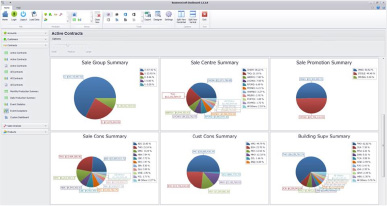
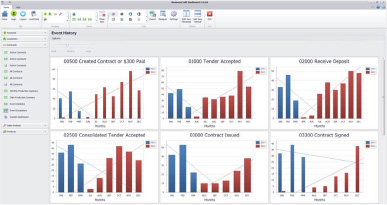
|
Standalone dashboard hooks into existing Synergy/DE-based software
Based in Newcastle, Australia, BusinessCraft Pty Ltd provides accounting and mission-critical software systems to the manufacturing, service, and building industries. Recently one of BusinessCraft's customers requested functionality that would enable the customer to use Crystal Reports to generate PDF sales reports for management. BusinessCraft was able to meet this customer's objectives by using Synergy .NET to develop a dashboard application that plugs into BusinessCraft's existing Synergy/DE-based application.
The Requirement
BusinessCraft's customer provided a very detailed mockup of the type of reports they wanted Crystal Reports to produce. But the data rules were so complex that Crystal Reports wasn't a viable option. "This particular code did not lend itself to the nice SQL queries that Crystal Reports requires," explains BusinessCraft software architect Steven Parish. "Crystal Reports is not set up for this kind of procedural code, which would have had to take place elsewhere, slowing down the process or even making it impossible."
Another option BusinessCraft considered was Microsoft Excel, using macros to do the procedural analysis. "This option would have definitely been the easiest and fastest way to achieve our customer's goal," states Parish. "However, it wasn't practical in the long run. Two years down the road, if the person who wrote the program left the company, no one would know how to support it." Furthermore, this solution would be harder to maintain, as each customer could have different versions of Microsoft Excel installed, representing a logistical nightmare.
> Read More
|
|
| |

|
| Determining which source code version created a binary file |
| |
| |
|
When investigating a support issue, it is often necessary to determine which version of a source code file an executable or library is built against. Unfortunately, there is not a built-in method to accomplish this. However, by using a third-party utility, or by creating a Synergy application that uses GETS to read through a file, it is possible to determine the source code version by embedding an identifier (or versioning string) and then searching the binary for this string.
For example, you can create a record with the identifier in the source code:
record identifier
,a ,"@(#)Version 5.01x"
endrecord
The purpose of the leading "@(#)" is to denote the identifier string with a unique set of charters so it can easily be found in the binary file. Note: This technique requires that the version string be manually updated as appropriate.
After building the source code into an executable or library, use the UNIX strings utility or the free Sysinternals strings.exe utility for Windows, available at http://technet.microsoft.com/en-us/sysinternals/bb897439, to extract this information.
For example,
C:\>strings foo.elb|findstr /i @(#)
@(#)Version 5.01x
Also, one could create a Synergy-based utility using GETS to read through the binary file and then search for the identifier string using the unique starting character.
|
| |
|
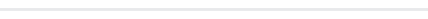 |
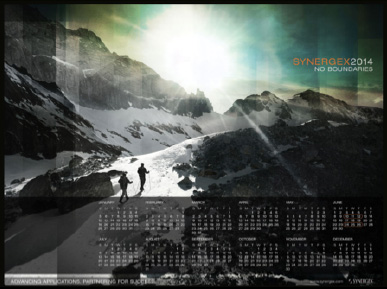
|
| Did You Receive Your 2014 Synergex Calendar? |
If not, let us know!
Designed by local artist Daniel Tirapelli, this year’s calendar illustrates once again our theme of “No Boundaries.” This “No Boundaries” theme is being realized more than ever—customers have shown us some truly amazing applications that they didn’t even know were possible a year ago. There are truly no boundaries with Synergy/DE.
If you did not receive your Synergex 2014 calendar, or if you would like additional complimentary copies, please e-mail us at synergy@synergex.com. Include your address and the quantity you’d like, and we’ll send them right out to you. |
| |
|
|
|
|