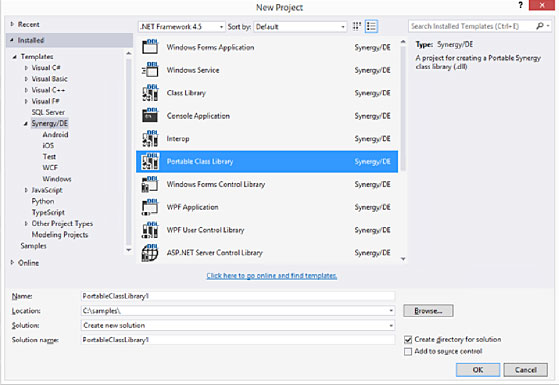| March 27, 2015 | ||||||||||||||

|
||||||||||||||
|
|
||||||||||||||
In This Issue |
||||||||||||||
What’s Hot in Synergy? Find out at the Synergy DevPartner Conference |
||||||||||||||
|
Early bird discount ends March 31 (even if you have a DevPartner subscription!)* 
Synergy/DE 10.3 delivers Synergy support on devices, plus numerous features for developers creating Synergy .NET applications, as well as for those creating traditional Synergy applications on Windows, Unix, and OpenVMS. Learn all about this exciting release, along with what’s planned for the future, at the upcoming Synergy DevPartner Conference in Philadelphia. Learn more at http://conference.synergex.com *Attendance at the conference and the pre- and post-conference workshops is included with your DevPartner subscription if you register by March 31. If you register after March 31, the fee is $200 for the conference and $295 for both workshops. |
||||||||||||||
Internationally Renowned UX Authority Billy Hollis to Speak at the 2015 Synergy DevPartner Conference |
||||||||||||||
Learn from the expert how to design a state-of-the-art UI that meets or exceeds user expectations and makes applications intuitive to use. Billy Hollis is a software designer and developer, author, and speaker, who is known worldwide for his user experience (UX) design and .NET expertise. He was co-author of the first book ever published on Visual Basic .NET, as well as many other .NET books and articles. He has presented at major conferences on software development all over the world, including TechEd, PDC, VSLive, DevConnections, and the Microsoft Patterns and Practices Architect Summit. He recently presented UX principles at Visual Studio Live, and will be doing so again in June. |
||||||||||||||
Synergy Now Supported on More Devices |
||||||||||||||
Announcing full support for iOS, plus PCL support for Windows Phone and Windows Store Synergy/DE is now fully supported on iOS devices, plus we’ve added support for portable class libraries (PCLs) on Windows Phone 8.1 and Windows Store 8.1, giving you more platform options for your mobile Synergy apps. You can download a “developer build” of Synergy DBL Integration for Visual Studio that includes these enhancements from the Synergex Resource Center. See the article below, “Introducing SDI Developer Builds”, for details on this new type of release. The support for iOS includes two new iOS project templates—iOS Application and iOS Class Library—and a number of iOS item templates. The iOS Application template comes with code for a basic working iOS application that implements device licensing (which is required for device applications). For more information, see the article “Developing for Android and iOS” below. It includes a link to a walkthrough that takes you through the process of creating an iOS application project, building it, and then running it on the iOS Simulator. You can learn more about developing software for devices at the upcoming Synergy DevPartner Conference. |
||||||||||||||
Introducing SDI Developer Builds |
||||||||||||||
New Synergy “developer builds” support the latest updates of Xamarin tools and Visual Studio Released last November, Synergy/DE 10.3.1 delivers Synergy support for Android and iOS devices. This support is made possible by Xamarin’s Mono development tools, which are used with Synergy DBL Integration for Visual Studio (SDI). Xamarin releases very frequent updates for its tools (as often as every 2 weeks!), and Microsoft releases quarterly updates for Visual Studio. These updates often require us to make changes to our SDI product. Those of you doing mobile Synergy app development (which we’re excited to say is a growing number) need to be using the latest Xamarin and Microsoft tools. We release new Synergy versions (including patches) every four to five months, but sometimes that’s not often enough to keep up with the frequent releases from Xamarin and Microsoft. So we have shortened our SDI release cycle. In addition to the generally released SDI, there is now also an SDI “developer build”, which we will update as needed to support new Xamarin and Microsoft releases. The developer build is a complete SDI distribution, which enforces the minimum supported versions of Synergy/DE, Xamarin tools, and Visual Studio. Every time you update Xamarin or Visual Studio, you should check the download area of the Synergex Resource Center for an updated SDI. But even if you’re not doing Android or iOS development, you may want to install the developer build because it has all the latest fixes. Developer builds are identified by their own build number, which is an extension to Synergy/DE’s regular version number. To check which build you’ve got installed, look at the file buildversion.txt located in %Program Files%\MSBuild\Synergex\dbl, where you’ll see a number like 10.3.1.0-1697. Then just compare that with the build number on the download page in the Resource Center. Due to the frequency with which we’ll be releasing developer builds, they will not undergo the same level of testing that we perform for our general releases. But they will be tested well, issues will be addressed quickly, and we support the developer builds for developing production code. Note that upgrading your SDI distribution (whether to a general release or a developer build) does not update the NuGet package for existing projects. (The runtime component for Windows Store, Windows Phone, iOS, and Android is distributed by a NuGet package on nuget.org.) When we publish a new runtime on nuget.org, projects that are set up to notify you of package changes will prompt you to upgrade the project with the latest runtime. The changes in each developer build are documented in the SDI release notes. For the latest compatibility information for Synergy and Xamarin tools (and release notes for the NuGet runtime), see Xamarin Compatibility. You can download the current developer build from the Synergex Resource Center. |
||||||||||||||
Developing for Android and iOS |
||||||||||||||
Xamarin synergy with Synergy/DE by Marty Lewis, Product Development Manager, Synergy DBL Integration Wouldn’t it be great if you could release an Android or iOS application that leverages your existing Synergy business logic? With the new developer build for Synergy DBL Integration for Visual Studio (SDI), not only is this possible, but the application can be programmed entirely in Synergy .NET. We have been working hard to deliver everything you need to create first-class Android and iOS applications with Synergy, and in this article we will provide links to walkthroughs for both. To make it possible to deliver your Synergy .NET application to Android and iOS, we integrated SDI with the Xamarin toolset, which works within the familiar Visual Studio environment. Xamarin is a leader in cross-platform mobile development, enabling .NET applications to run on Android and iOS. We deploy a natively-built Synergy runtime alongside your Xamarin-optimized .NET application to run the traditional Synergy logic you have come to rely on. And with Synergy/DE 10.3, we introduced a licensing model called device licensing to handle licensing on devices and other system that have intermittent connectivity. To develop for Android or iOS, you will need a Xamarin license that includes Xamarin for Visual Studio, and for iOS development you’ll also need a Mac (OS X) machine with Xcode. (See “Notes on Android development” and “Notes on iOS development” on the Synergex website for details.) You will also need to contact your Synergex account representative to establish a block of devices licenses for testing. Portable class libraries Before you get started, there is something you should consider for cross-platform .NET development, and that is portable class libraries (PCLs). A PCL is a special type of library that can target more than one .NET platform. Often you can target all the platforms you’ll deploy to (which results in a PCL that supports the lowest common denominator for those platforms). This is particularly important for Synergy development when you want a single business logic library that you can include across your various platforms. Our Visual Studio integration provides a PCL template, which includes a dialog box for framework targeting options (including Xamarin.Android and Xamarin.iOS).
For more information, see Microsoft’s documentation on portable class libraries: http://msdn.microsoft.com/en-us/library/gg597391. Walkthroughs Now that we have discussed prerequisites and PCLs, it is time to create your first Android or iOS application. The walkthroughs listed below use the basic application templates for Android and iOS to create simple Synergy applications. They also include information on the files and folders that make up Android and iOS application projects, as well as information on deploying and using ISAM files. Beyond the walkthroughs Designing and developing an effective Android or iOS application will definitely take some work. Beyond developing layouts and functionality that work for your application, you also need to consider differences in screen sizes, memory constraints and battery life (if applicable). A significant amount of headache can be avoided by planning ahead for as many device scenarios as possible. Once you’ve been through the walkthroughs, however, you will have the tools and basic knowledge to get started with Android and iOS development. For further information and training, see our “Synergy .NET and Mobile App Development” guide, and be sure to come to our Synergy DevPartner Conference, where you will learn how to develop real-world applications on Android, iOS, and Windows Phone. With Synergy leading the way, you can utilize existing business logic and focus on delivering the look, functionality, and performance that your customers want. |
||||||||||||||
End of Life Coming for Older Versions of OpenSSL |
||||||||||||||
In a blog published December 2014, the OpenSSL Project announced an update to its release strategy, which included information about end of life for current versions of OpenSSL. Support for both 0.9.8 and 1.0.0 will cease on December 31, 2015. Synergy customers using Synergy/DE 10.3 will not have to worry about this, except for those using HP-UX and OpenVMS, which do not currently offer a supported version. For more information, read the OpenSSL Blog post about the new release strategy, or go straight to the source and read the OpenSSL Release Strategy announcement. |
||||||||||||||
Platform News |
||||||||||||||
Synergex Holiday Reminder |
||||||||||||||
Synergex will be closed on April 3 for Good Friday. If you anticipate needing our services on this day, please let us know. |
||||||||||||||
Synergy/DE Links |
||||||||||||||
|
||||||||||||||
 |
||||||||||||||