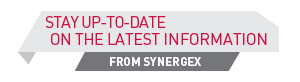| October 13, 2015 | ||||||||||||||||||||||||||||||||||||

|
||||||||||||||||||||||||||||||||||||
|
|
||||||||||||||||||||||||||||||||||||
In This Issue |
||||||||||||||||||||||||||||||||||||
Save the date for the 30th annual Synergy DevPartner Conference! |
||||||||||||||||||||||||||||||||||||
|
Make sure to include this important event in your 2016 plans The 2016 Synergy DevPartner Conference will take place May 23-27 in Washington, DC (technically speaking, Arlington, VA) at the Westin Arlington Gateway hotel. We'll follow the very well-received format of the 2015 conference and include an optional pre-conference workshop on Monday, May 23, as well as an optional post-conference workshop on Friday, May 27. The annual DevPartner Conference is a must-attend event for companies developing with Synergy, and this is our 30th conference! More details will be available soon. Stay tuned to Synergy-e-News for the latest information.
|
||||||||||||||||||||||||||||||||||||
Turn-Key turns to Synergy/DE License Manager to protect their software |
||||||||||||||||||||||||||||||||||||
Software component licensing is a breeze (and free!) with Licensing Toolkit Turn-Key Distribution Systems in Malden, MA, provides a full range of custom IT products and services to the wholesale distribution industry and beyond. One of their products, tkPDF, is a powerful utility that enables users to create custom PDF documents on the fly that can contain fixed or variable fonts, color, graphics, line drawings, shading, watermarks, image placement, column justification, and many other functions. Originally developed for OpenVMS, tkPDF now runs on any Synergy-supported platform—but until recently its licensing controls were VMS-specific. So when one of their customers ported from OpenVMS to Windows, Turn-Key realized they needed to rework their licensing scheme. Paul McMahon, Director of Product Development, immediately knew where to turn. “Fortunately Synergex had just discussed the Licensing Toolkit at the annual Synergy DevPartner Conference,” says McMahon, “so I set out to explore the Toolkit and see if it would meet our needs.” It turned out the process was very straightforward. After reading the Licensing Toolkit User’s Guide, McMahon contacted his Synergex account manager to set him up with a producer code (a unique ID for each company generating product keys) and the License Key Generator utility. “It was a breeze to implement the Licensing Toolkit within our software using the examples from the Synergex CodeExchange,” notes McMahon. “What at first appeared to be a daunting task was much easier than I expected, and we were using the licensing scheme within a couple of hours.” Turn-Key was able to generate new product configuration keys for their customer’s environment as soon as they received the license registration string from the customer—and everything worked correctly on the first attempt. McMahon knows it would have been difficult for Turn-Key to create their own licensing scheme to work reliably in a Windows environment, so he’s thrilled that the Synergy/DE Licensing Toolkit has filled that need and enabled them to continue developing tkPDF for Windows. “The Licensing Toolkit was so easy to implement and use. I can see many other uses for it in our main central-server application where we’ve always just relied on the Synergy licenses, as well as other environments where we deploy our software to remote desktops and mobile devices.” McMahon says he’d recommend the Licensing Toolkit to anyone who needs to license their software or to separately license software components. He concludes, “With the traditional reliance on Synergy server licenses, a customer can run any program that’s installed—but with the Licensing Toolkit, you can protect your software so that customers adhere to the limits you’ve set.” The Synergy/DE Licensing Toolkit is included with your DevPartner subscription at no additional cost. For more information, see the Licensing Toolkit User’s Guide. And when you’re ready to start generating keys for your products and components, contact your account manager to get set up. |
||||||||||||||||||||||||||||||||||||
Need to debug on another machine? Sit back and use the remote |
||||||||||||||||||||||||||||||||||||
Introducing Synergy .NET Remote Debugger By Jeff Greene, .NET Developer We have all experienced the pain of deploying software into the field only to have users break it in new and unexpected ways. Good thing there are debuggers. But what if one of your Synergy .NET programs has a bug that can be reproduced only on a remote server that doesn’t have Visual Studio? You may be able to install Visual Studio on the server, but you may not want to put your source code on a customer‑controlled system. If that’s the case, how do you debug the problem? Remote Tools to the rescue! Remote Tools for Visual Studio 2015 enables you to use Visual Studio on your development machine to run, debug, and profile programs on another machine. This means you can run and debug a Synergy .NET program on a remote Windows desktop system or server. |
||||||||||||||||||||||||||||||||||||
Synergex Blog |
||||||||||||||||||||||||||||||||||||
We have a new blog! We recently combined all of our company blogs into one — now you don’t have to subscribe to each one individually or risk missing out on valuable information! You can find the new blog at http://www.synergex.com/blog. Click on the RSS icon at the top of the page to subscribe. Some recent highlights… And you thought hiring Synergy programmers was hard...By William Mooney, Synergex president “Hiring good programmers is hard.” I can’t count the number of times I’ve heard this phrase during the past 30+ years I’ve been in this business. And, from my experience and research, I agree. A few customers have also told me that good Synergy programmers are harder to find than others, but over the years I’ve found that it doesn’t matter whether you’re looking for developers experienced in Synergy DBL, C#, Java, VB.NET, or any other language... Read more of William Mooney’s blog post. New tools for working with PDF filesBy Steve Ives, Senior Professional Services Group Consultant For some time now the Synergy/DE CodeExchange has included an item called PDFKIT which essentially contains a set of DBL wrapper code that allows the open source Haru PDF Library to be used from DBL. The work done in PDFKIT was a great start and has been used successfully by several developers, but I don’t think that anyone would disagree with me if I were to suggest that it’s not exactly the most intuitive software to use, and it’s not exactly what you would call well documented either; just like the underlying Haru library! … |
||||||||||||||||||||||||||||||||||||
Tech Tip: License Manager generates 10061 System error |
||||||||||||||||||||||||||||||||||||
|
An upgrade to Windows 10 on a license server machine may cause License Manager to generate the error “cannot access license server, System error 10061”. This happens because when a machine is upgraded to Windows 10, the Windows firewall is automatically enabled. Because License Manager uses TCP/IP to communicate, it requires a port for communication, and that port requires a firewall exception rule. In 10.1.1c, we added a firewall exception rule for License Manager. The rule gets executed in the following situations:
The easiest way to resolve the issue after an upgrade to Windows10 is to use the third option — just go to a command prompt and run LMUELEVATE. Or, if Windows firewall was not in use before the upgrade, you can simply disable it. Note that the minimum version of Synergy supported on Windows 10 is 10.3.1b. For more information on troubleshooting Licensing errors see the Installation and Configuration Guide. |
||||||||||||||||||||||||||||||||||||
FUN FACT! |
||||||||||||||||||||||||||||||||||||
|
New Synergy-e-News feature: Our developers send in facts/jokes/tidbits that might be interesting to Synergy-e-News subscribers. This one was provided by Johnson Luong, Synergy/DE Test Engineer. Windows 10 has a new feature that lets you have multiple desktops. Just press Win + Tab, then press the big + in the lower right corner to create a new desktop. This could help, for instance, if you only have a single monitor to work with but you want to multitask with greater efficiency. |
||||||||||||||||||||||||||||||||||||
Industry News |
||||||||||||||||||||||||||||||||||||
|
||||||||||||||||||||||||||||||||||||
Synergy/DE Links |
||||||||||||||||||||||||||||||||||||
|
||||||||||||||||||||||||||||||||||||
 Synergex International Corporation |
||||||||||||||||||||||||||||||||||||