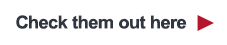|

|
In This Issue:
|

Announcing
Synergy/DE 10.3.3f
|
|
Includes important performance and quality improvements, including
- Support for Visual Studio 2017 version 15.8
- Improved Visual Studio editor performance with very large files
- Support for new SQL Server ODBC driver 17 for SQL Connection
- xfODBC support for ODBC Driver access from a Desktop Bridge application
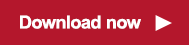 
Read more about it
|
|

|
|
|

Installation Authoring and Testing Techniques
By Johnson Luong, Software Engineer
|
Everyone talks about how great our Synergy/DE products are and how much work we put into making sure they are the best representation of months—and sometimes years—of effort, right? However, no one ever talks about how much work goes into the installation for those products. The development and QA teams here at Synergex work together to not only ensure that Synergy/DE products go out the door as bug free as possible, but also that our installations install those products correctly, across multiple operating systems, upgrading from multiple previous Synergy versions, and with a variety of feature configurations.

|
|
Development projects piling up?
Let us help!
Is there a project you’ve been wanting to pursue? Do you need additional development support? Not sure where to take your application next? Our team of experts can step in at any phase of your project to help you identify and meet your requirements and hit your targets.

|
|

Performance Troubleshooting
By Phil Bratt, Developer
Support Engineer
|
|
Stop me if you’ve heard this before: “We upgraded X and now Y is happening.” In this case, Y is usually associated with a negative behavior like slow performance, a slew of errors, or a bad user experience. Events like these may induce weariness, nausea, dry mouth, and other various side effects that are usually listed in American pharmaceutical commercials. In summary, they’re unpleasant. If only there were some means to predict these events and avoid them in the future…
Unfortunately, most developers are not gifted with the power of clairvoyance to anticipate problems with upgrades before they happen. But maybe instead of a crystal ball, there are tools that can help us avoid upgrade failure. Let’s look at some things that can help anticipate and/or prevent such issues from happening.

|
|

Tech Tip
$ERR_FILFUL when file is less than maximum size allowed
|
|
Attempting to store or write to an ISAM file can result in an $ERR_FILFUL (“Output file is full”) error even though the size of the file is smaller than the maximum size allowed (2 GB for non-terabyte files, 1,099,511,627,775 bytes or 1 terabyte for REV 4 ISAM files, and 281,474,976,710,655 bytes or 256 terabytes for REV 6 ISAM files). This can happen for a couple of reasons.
If the maximum number of allowed duplicates is exceeded, an $ERR_FILFUL error will occur. To resolve this issue, verify the file by running isutl with the information advisor (isutl -i). A “Duplicate usage" message will be displayed, and if duplicates are at 100%, an $ERR_FILFUL error will result. To resolve the error run
isutl -ro filename
Starting in Synergy 10.3, if the SIZE_LIMIT option is specified when the ISAM file is created, the file is limited to the value (in megabytes) specified in SIZE_LIMIT. If a STORE or WRITE operation causes this limit to be exceeded, an $ERR_FILFUL error will occur.
|
|

Your input makes Synergy/DE better!
|
|
The Synergex Resource Center Community is the place to make yourself heard!
Have thoughts about Synergy/DE? Have an idea for a feature that would make your development life so much easier? Need answers to your coding questions?
Ask questions, post your ideas, or vote on other ideas you'd like to see implemented on our Answers and Ideas forums. We incorporate your ideas into our releases, and voting helps us prioritize and determine which ideas would be helpful to the largest number of developers.



|
|
F un Fact un Fact
TYPEWRITER is the longest word that you can write using the letters on only one row of your keyboard. |
|
|
|

“We moved a traditional Synergy–coded development environment, with various projects in Workbench, under Visual Studio. Since we already had a Synergy .NET project under Visual Studio, we already knew the benefits. Debugging is much easier. I’m always hovering over fields to display field values, something that wasn’t possible in Workbench. Setting breakpoints is simple. Better IntelliSense. Just more powerful overall. No looking back!”
– Ian Dodds, Harrier LLC |
|
Looking for past issues of Synergy-e-News?
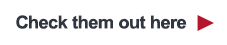
|
|
|
|
|
STAY CONNECTED with Synergex
|





|




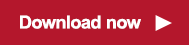






 un Fact
un Fact